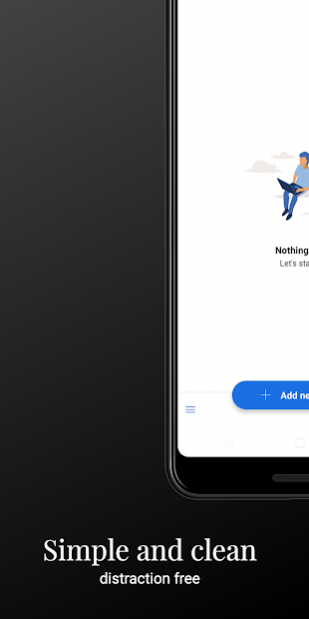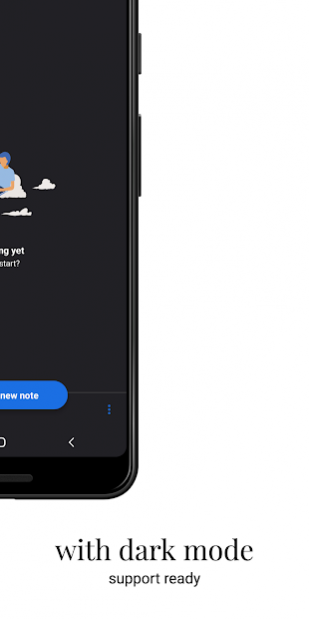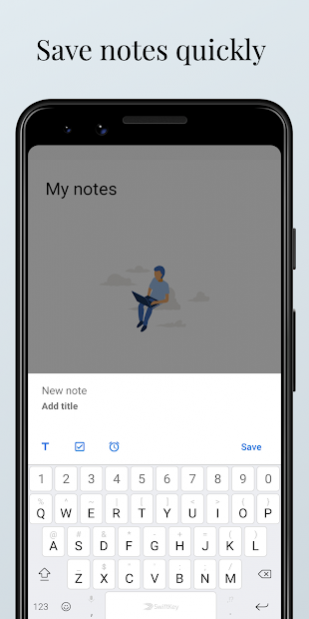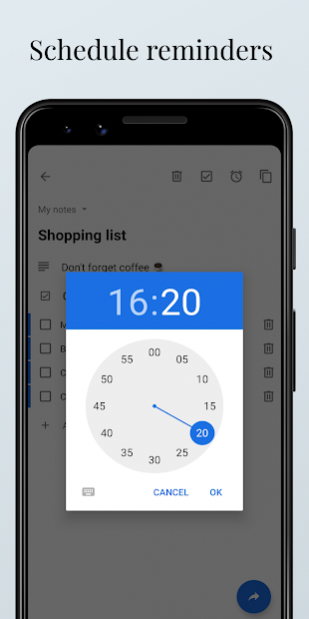Note Keeper - Take notes fast 2.0.2
Free Version
Publisher Description
Keeper aim to removes distractions. Giving you a calm, focused, writing space, so you can express yourself clearly.
It gives you speed and efficiency when you write notes, save e-mails, or jot down quick ideas.
Simple means it does one job and does it well. Our focus is making it easy to write notes wherever you are and syncing them with encryption to all your devices. We are still working on it.
Who needs this?
- everyone who likes keep but need more features to improve daily usage
- everyone who need a free, and ad-free plain text editor, however, upgrading to the - extended version gives you access to more features.
- everyone who need a security and privacy-focused note taking app. Everything you write - - can be encrypted and only you can access it.
New features:
Features such color notes, sticky notes, recurring schedule reminder, better to-do notes, drag and drop, dark mode, app lock (PIN, Pattern or Fingerprint/Iris)
✨ New Design
🔍 Instant Search
🖌 All new drag-and-drop
🎨 Colors
🔐 App Lock (PIN, Pattern or Fingerprint/Iris)
📌 Sticky Notes
⏰ Recurring Reminders
🆓 Cloud Sync (Google Drive / Dropbox)
🔑 AES256 cryptography
✅ Improved checklist notes
🌑 Improved dark theme
We're always happy to talk, whether it be a question, thought, or issue. Please feel free to email us any time at contato@buildone.app.
About Note Keeper - Take notes fast
Note Keeper - Take notes fast is a free app for Android published in the PIMS & Calendars list of apps, part of Business.
The company that develops Note Keeper - Take notes fast is Buildone Tecnologia. The latest version released by its developer is 2.0.2.
To install Note Keeper - Take notes fast on your Android device, just click the green Continue To App button above to start the installation process. The app is listed on our website since 2020-08-19 and was downloaded 1 times. We have already checked if the download link is safe, however for your own protection we recommend that you scan the downloaded app with your antivirus. Your antivirus may detect the Note Keeper - Take notes fast as malware as malware if the download link to app.buildone.keeper is broken.
How to install Note Keeper - Take notes fast on your Android device:
- Click on the Continue To App button on our website. This will redirect you to Google Play.
- Once the Note Keeper - Take notes fast is shown in the Google Play listing of your Android device, you can start its download and installation. Tap on the Install button located below the search bar and to the right of the app icon.
- A pop-up window with the permissions required by Note Keeper - Take notes fast will be shown. Click on Accept to continue the process.
- Note Keeper - Take notes fast will be downloaded onto your device, displaying a progress. Once the download completes, the installation will start and you'll get a notification after the installation is finished.